How To Get Ungated On AmazonUpdated 2 years ago
Amazon puts selling restrictions on certain categories, subcategories, or brands. This prevents new merchants from selling these products. You need to get those items ungated, which means approved, before selling them on the marketplace.
Follow these simple directions if you want to get ungated on Amazon:
1. Sign up for an Amazon Professional Seller account. Unlike the regular Individual Amazon account, the Professional Seller account will cost $39.99 per month and you must have it to be ungated.
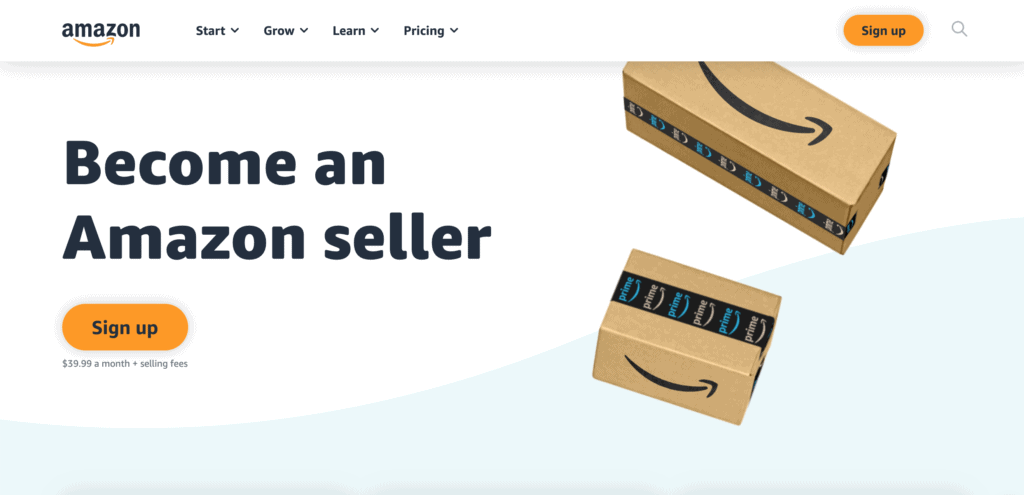
2. Go to the Seller Central, click Inventory, and select Add a Product.
3. To get ungated, you need to choose a product in the category, subcategory, or brand that you want to sell. You can find this product by searching the brand (ie: “Disney”) or using the ASIN (Amazon Standard Identification Number). Please note: if you decide not to sell the specific product you put on the application, that’s fine. You’re just trying to get ungated for a category or brand.
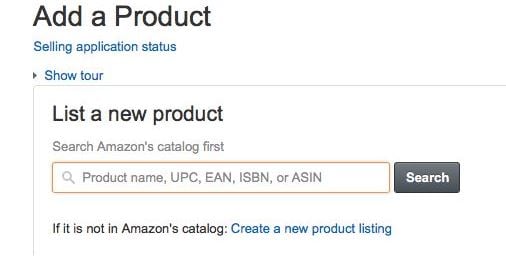
4. Listing Limitations Apply will appear next to gated products in the search results- click the link.
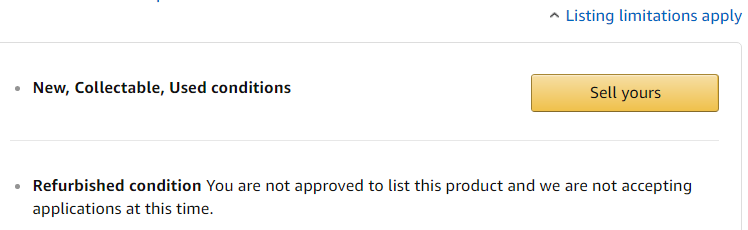
5. Click Request Approval. If Amazon isn’t accepting applications for that category or brand, it’ll appear below the Request Approval button.
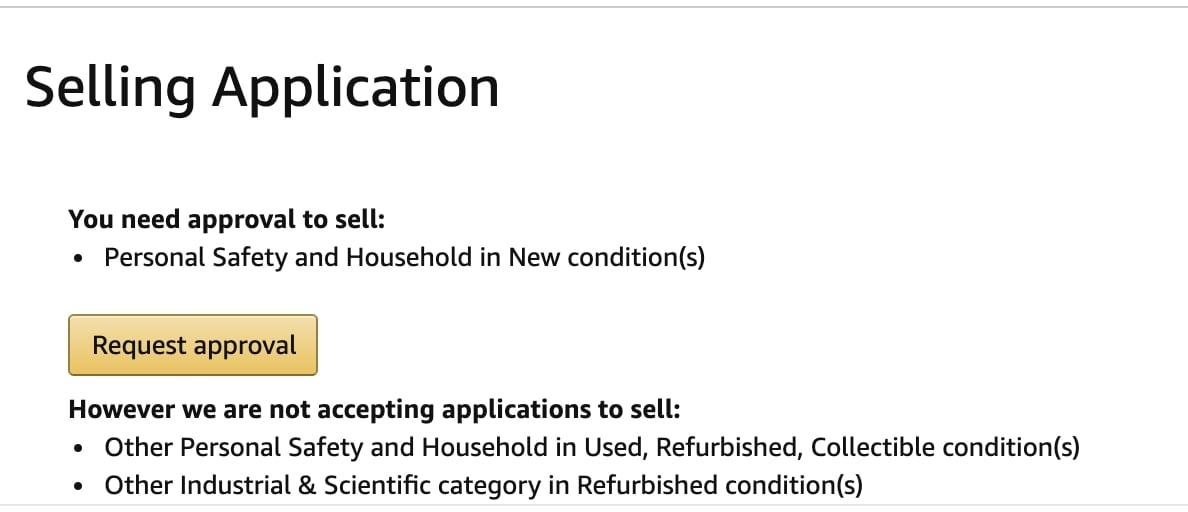
6. Make sure you fulfill any listed requirements (performance metrics, annual revenue, length of time selling, etc) and send all requested documentation. This will include:
-
- Official Invoice with contact information for your supplier
- Letter from manufacturer or brand owner if you’re buying wholesale
- Fee (if applicable)
- Other documentation
Not all categories or brands will have the same ungating process. Some of them will require a good deal more documentation. For example, here is how to get ungated for supplements:
How To Get Ungated To Sell Dietary Supplements On Amazon
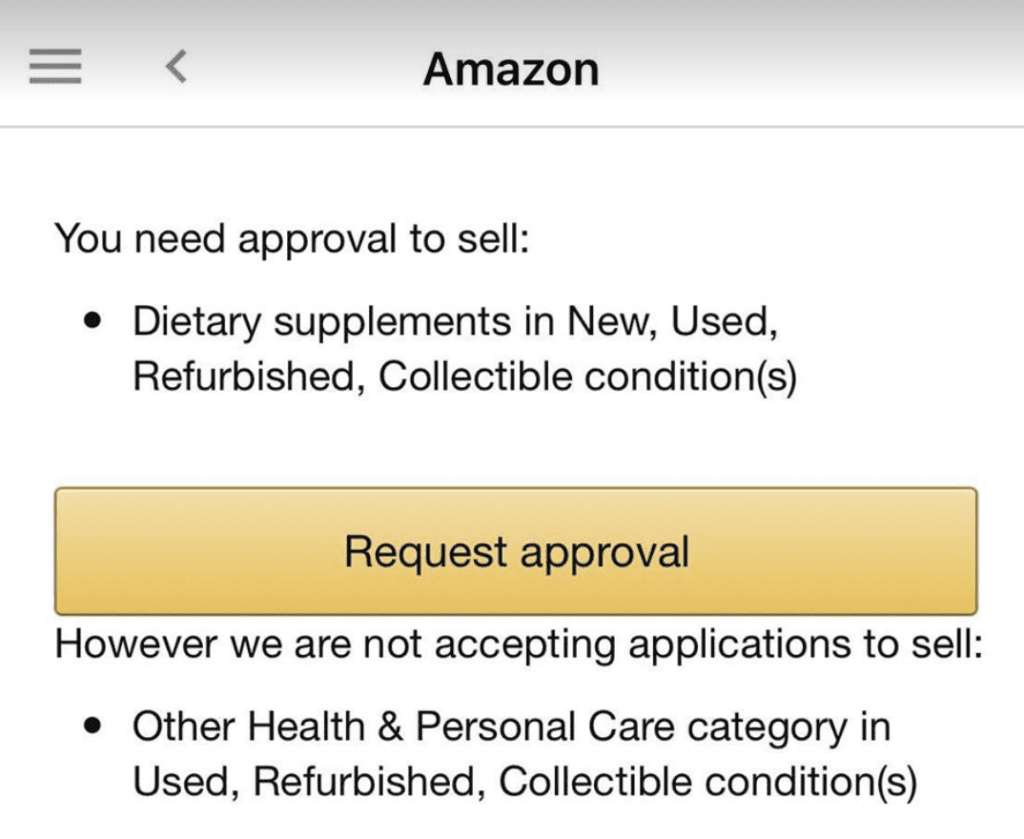
- Follow steps 1 through 6 above for getting ungated on Amazon.
- Send an invoice with the following:
- Dated within 180 days of your application.
- Your name and contact information, including billing and shipping address. Make sure it matches all the information in your Amazon Seller account.
- Contact information, including name, address, email, and work phone for the manufacturer, sales rep for the brand, or supplier.
- Itemized list of at least 10 items that have been paid for.
- Submit product photos that you took (not stock photos) with the following:
- Name of the manufacturer or brand.
- Product number (either UPC or EAN).
- All 6 sides of the packaging so it’s clearly displayed and easily legible.
- Submit additional documentation that must be one of the following options:
- Finished product Certificate of Analysis (COA). It must be issued by an ISO/IEC 17025 accredited lab plus an ISO certificate with accreditation body and number.
- A finished product Certificate of Analysis (COA) from a laboratory that is compliant with current good manufacturing practices (cGMP). This includes a valid GMP certificate of the manufacturing facility. Amazon accepts GMP certificates from the following third-party programs: NSF, GRMA, UL GMP, USP GMP, Eurofins, SAI Global, SGS, Intertek, TGA, and SSCI.
- Evidence of Product/ASIN enrollment in one of the following third-party quality certification programs: NSF/ANSI 173 Product Certification, NSF Certified for Sport, BSCG Certified Drug Free, Informed-Choice/Informed-Sport Program, USP Dietary Supplement Verification Program, or UL Brand Certification Program.