I just signed up. Now what?Updated 2 years ago
Congratulations on taking your first step to getting access to thousands of Natural Grocery products you can sell from your own site or marketplace.
The following is an overview of what you need to know to get started:
Logging in:
To log in, go to the homepage and click 'Login' at the top right corner of your screen.
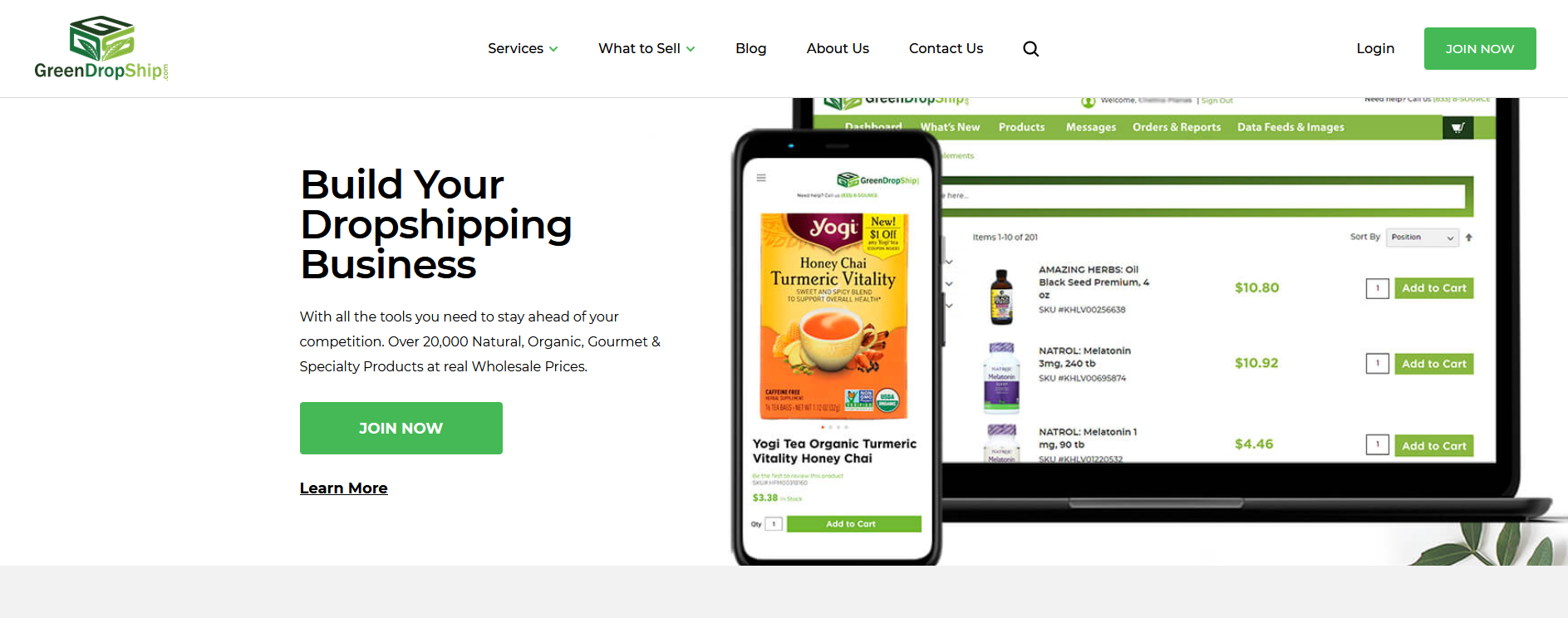
You'll then be directed to our member portal here:
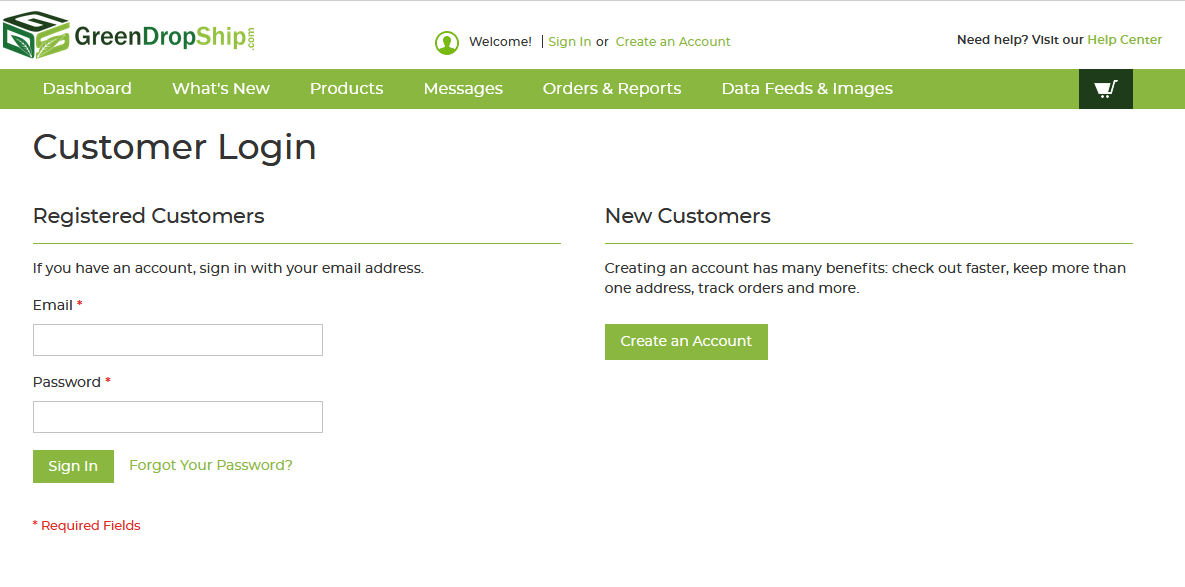
Sign in with the e-mail and password you used to register your account.
Note: Your e-mail address is used to identify your client account and cannot be changed. If you need technical assistance in changing the e-mail address on your profile, please contact support.
Account Dashboard
Once logged in you'll see the following dashboard in the members portal:
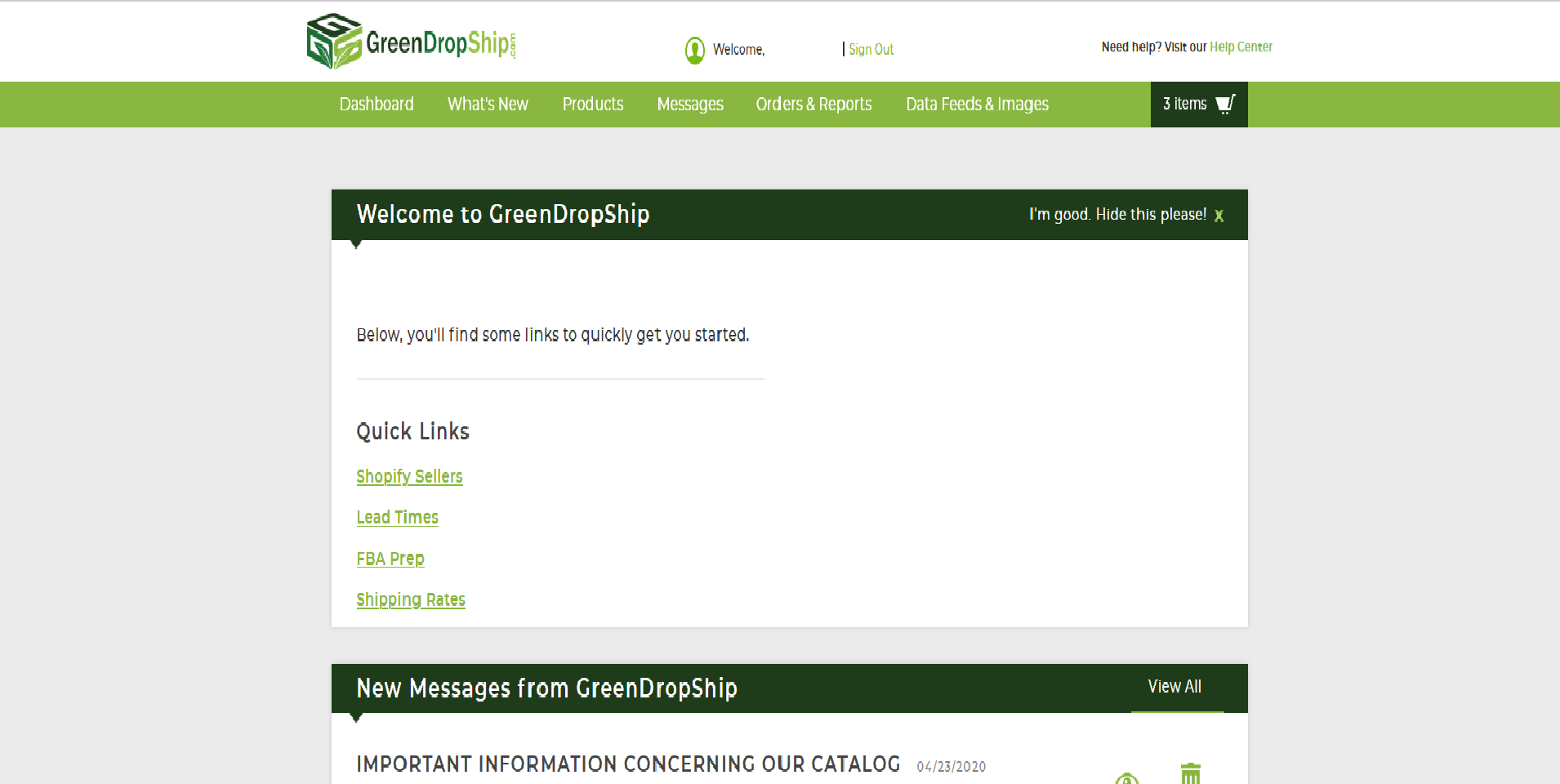
What's new
What's new will direct you to our blog which will show our latest articles. Be sure to check it out for our latest tips and topics related to e-commerce.
Products
The 'Products' link shows our categories which you can browse.
Messages
The Messages Tab will show our latest important messages. This may include alerts on lead-times, messages concerning products or product categories and anything else that may be important towards your selling efforts. Messages should be checked regularly.
Orders & Reports
This will show your order history and status updates. From there you can also check and update your account profile, billing and membership information.
Data Feeds & Images
This is where you will find access to the data feeds we offer in various formats.
Quick Product Search

As you scroll down you will find our AI-driven quick product search. You can use this if you're looking for any particular product, brand or attribute.
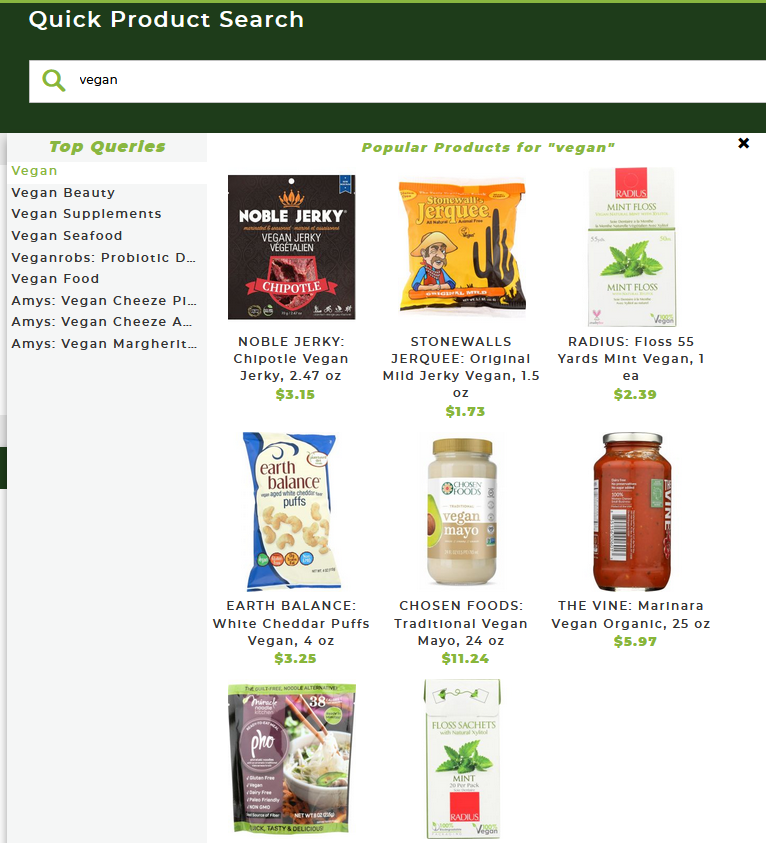
Be sure to check out the rest of our help center for more information