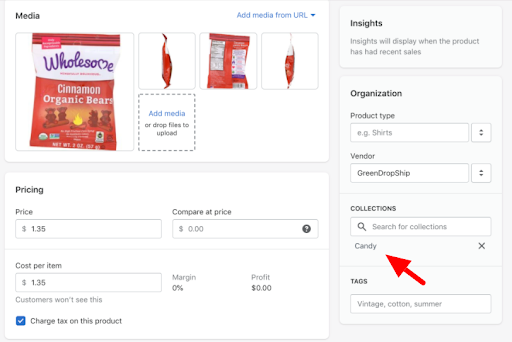How do I assign products to collections?Updated 2 years ago
Grouping products into collections will make it easier for your customers to shop by category.
You can assign a product to a collection before you add it to your store using the GreenDropShip app.
Assign A Product To A Collection
1. Find the product you want to sell and click "Add to Import List".
2. Go to Import List.
3. In the Product tab, add the name of the Collection you want to assign the product to.
If you already have a Collection in your Shopify store, you can enter an existing Collection name.
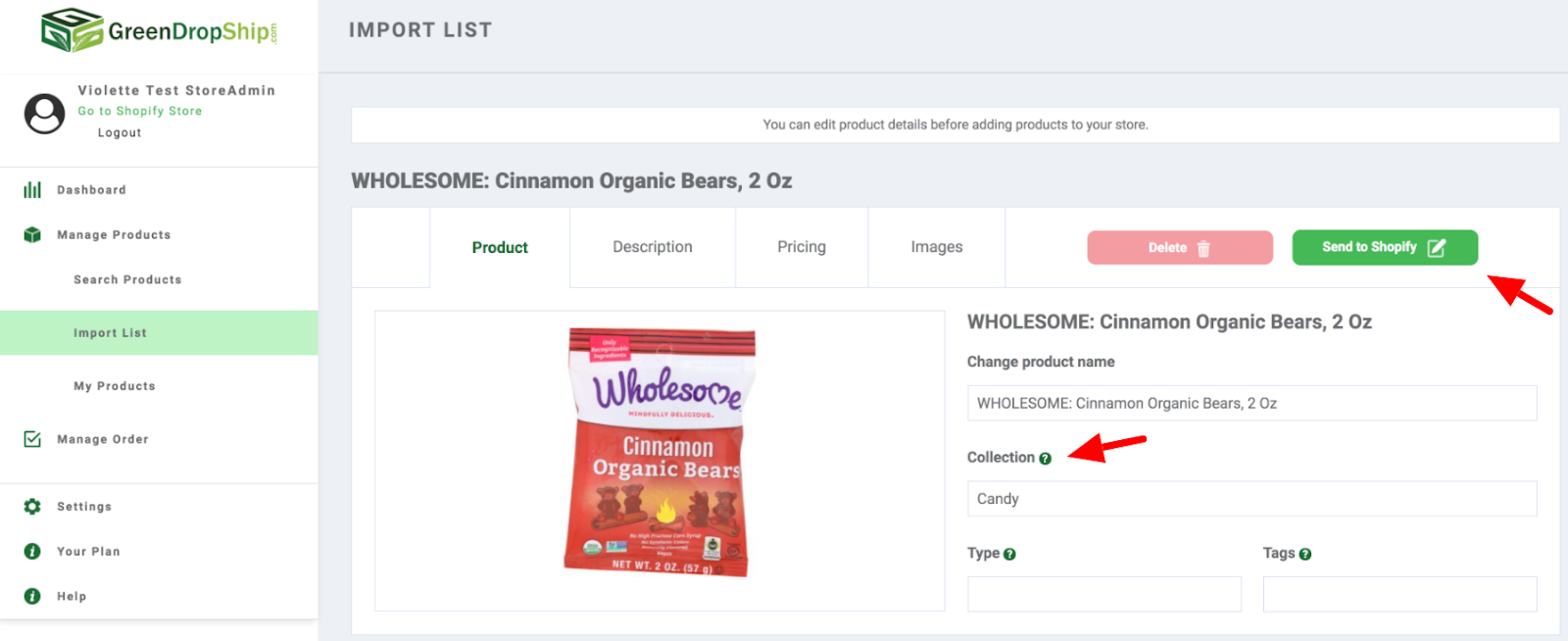
4. Click Send to Shopify button.
In your Shopify Store, you will see the Collection name you entered.