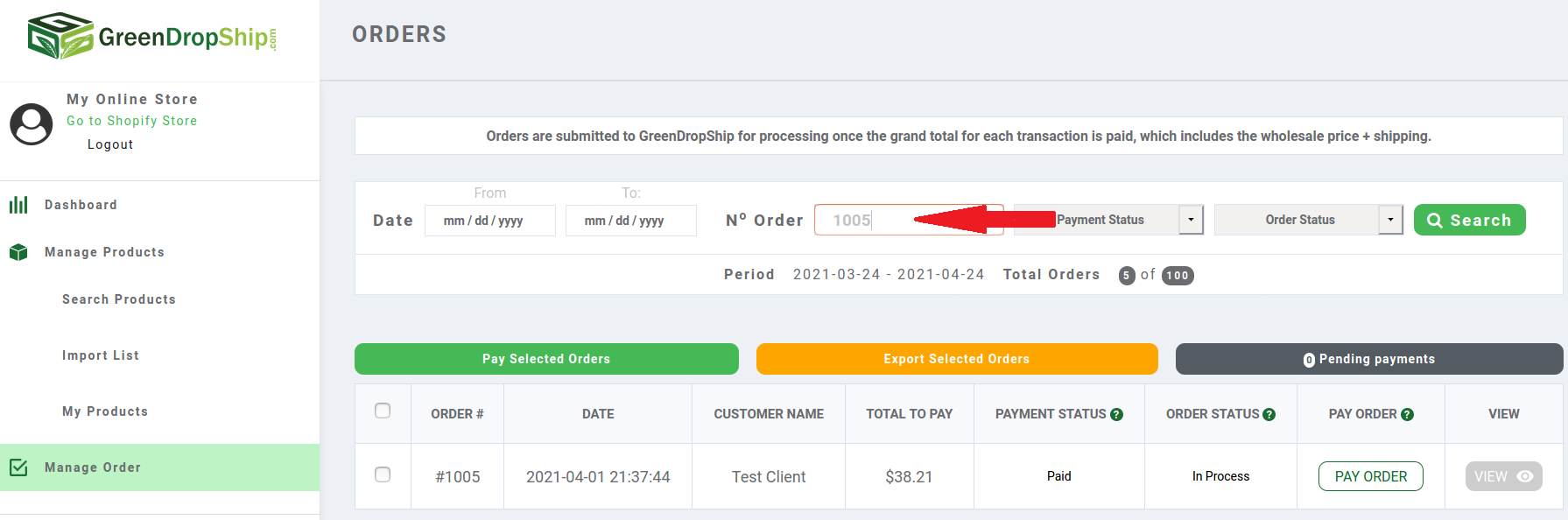How do I manage my orders?Updated 2 years ago
Go to the GreenDropShip app dashboard and click Manage Order. In this menu, you can view, track, and pay for your orders. To manage your order, just follow these simple steps:
- A customer makes a purchase.
-
Go to Manage Order in the app to view your orders. You will find the order details such as ORDER #, DATE, CUSTOMER NAME, PAYMENT STATUS, and ORDER STATUS.
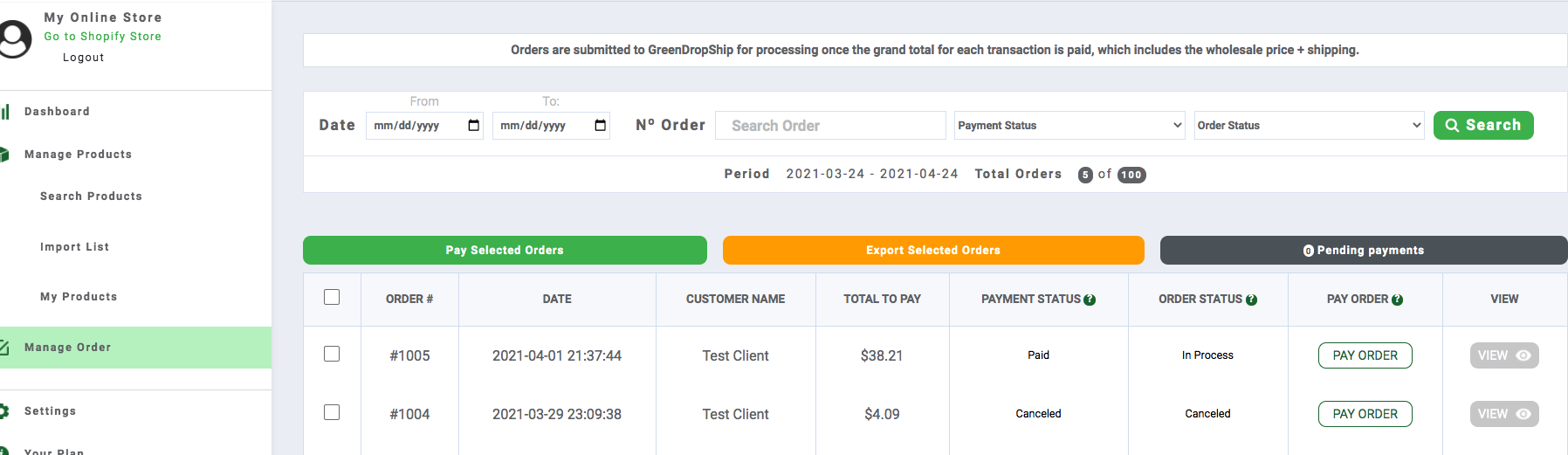
- Click PAY ORDER. You’ll be redirected to your payment gateway.
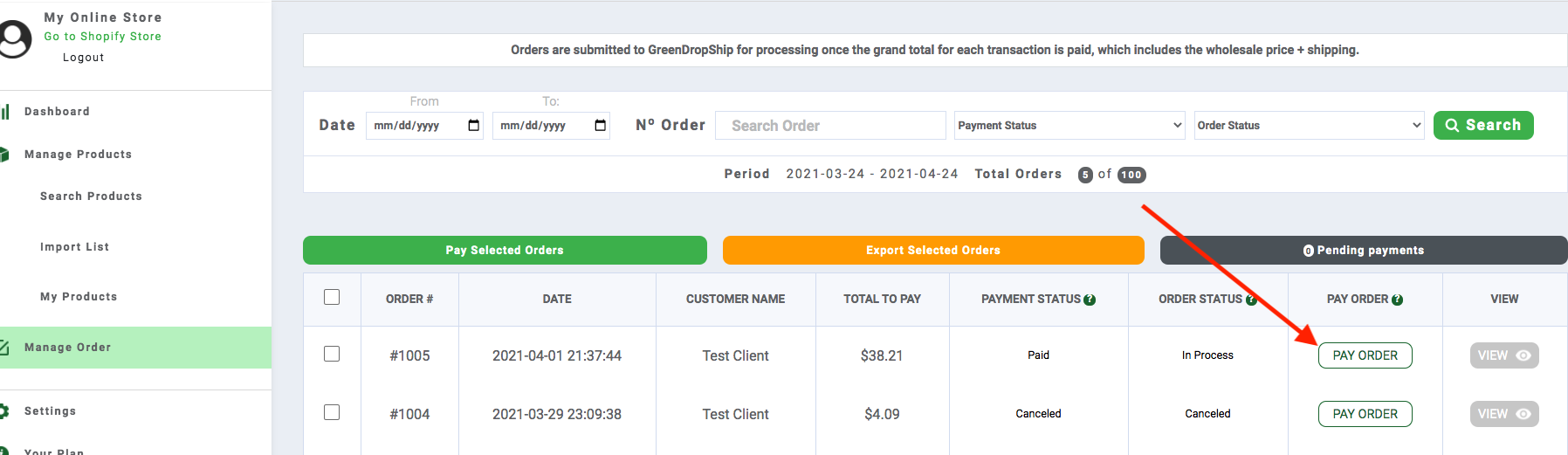
- Enter your payment information to pay for the order.
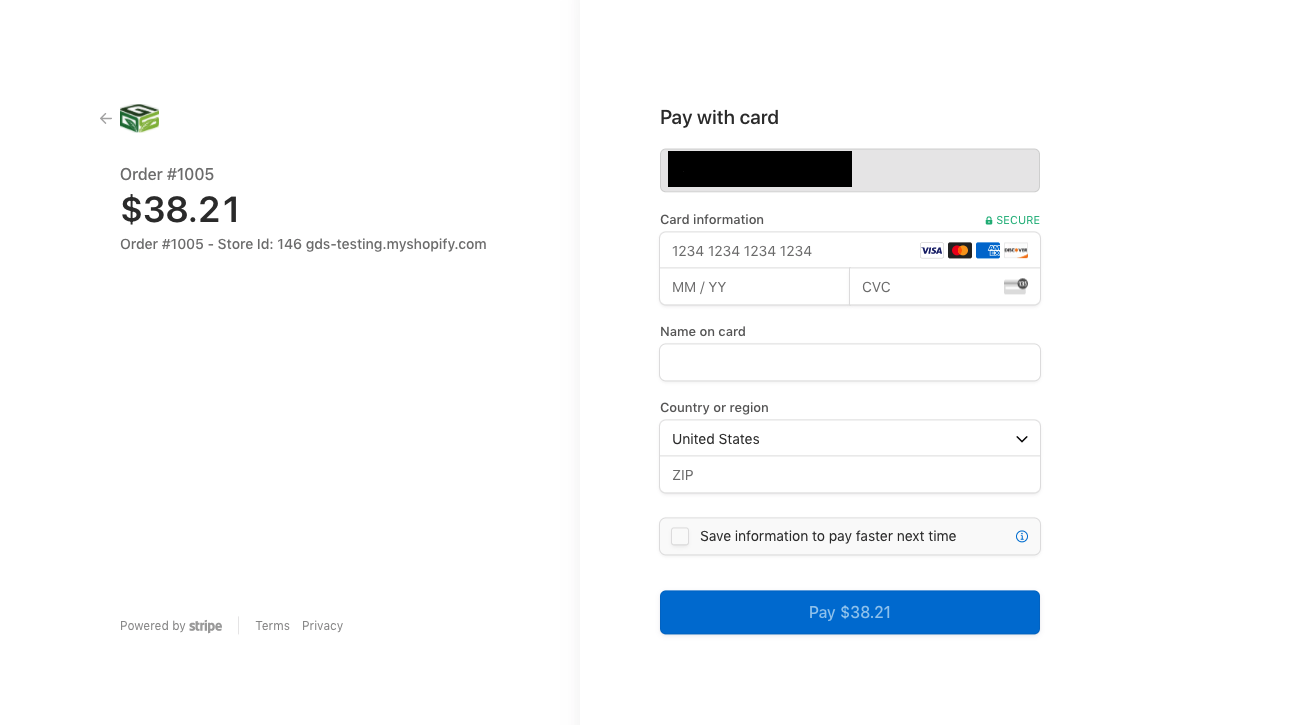
Please note that "TOTAL TO PAY" is the amount you have to pay to submit your order to GreenDropShip. It includes GreenDropShip’s wholesale price and the shipping cost.
After you made the payment, you can see in the ORDER STATUS column that the status is In Process.
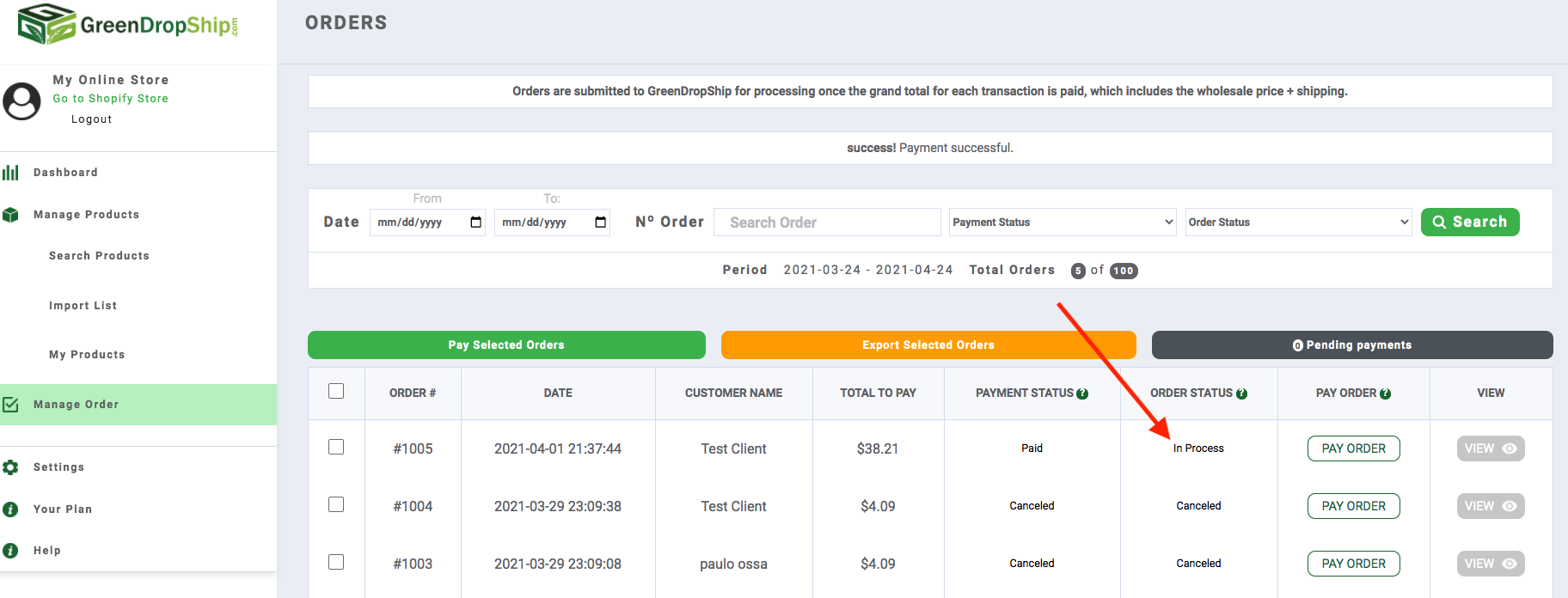
Tips - At the top of the Manage Order page, you have some extra features to help you find and organize your orders. These are especially helpful if you have lots of orders from different customers.
- Payment Status - You can find orders based on the payment status.
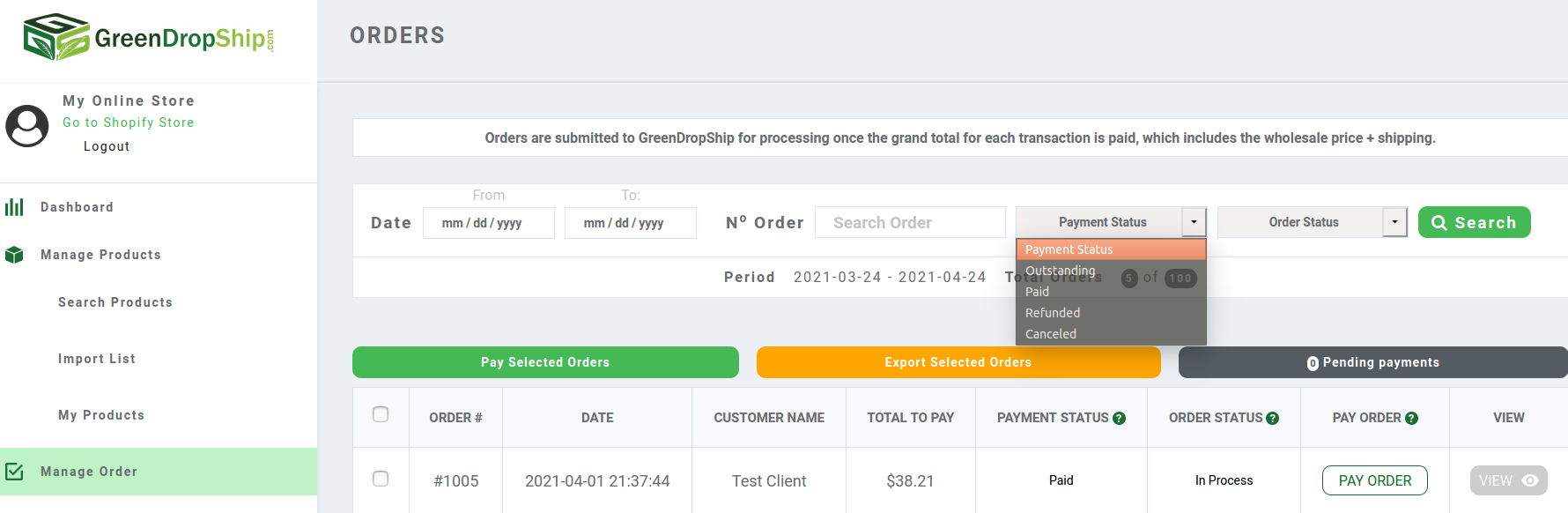
- Order Status - You can find orders based on the order status.
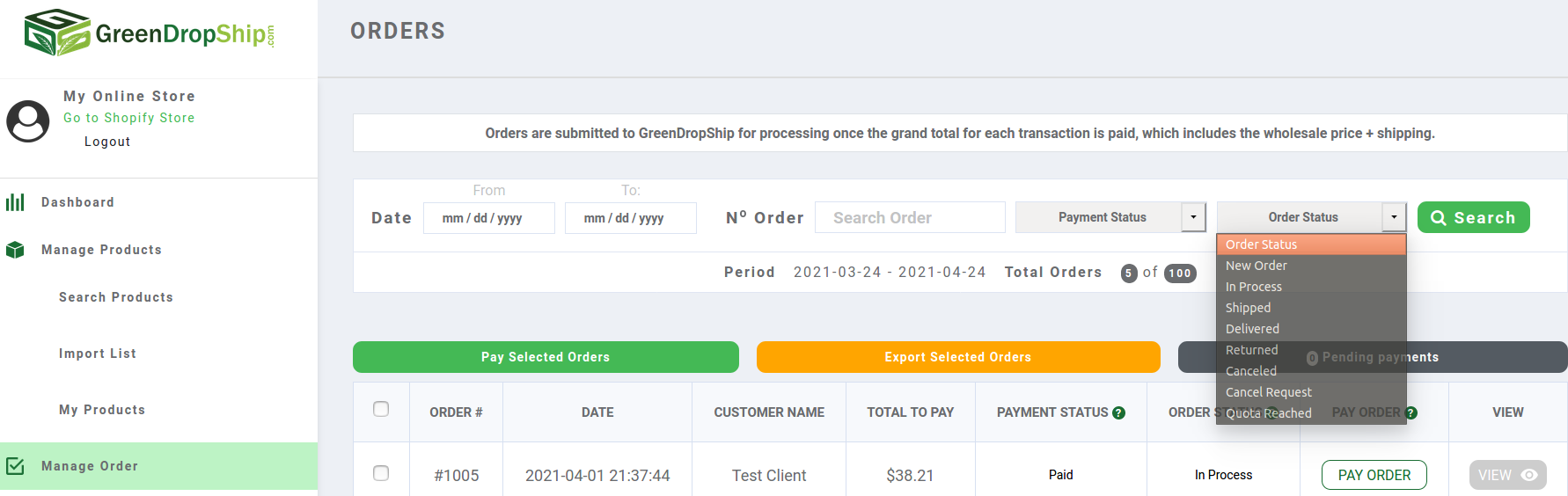
- Order Date - You can find orders by putting in a range of dates.
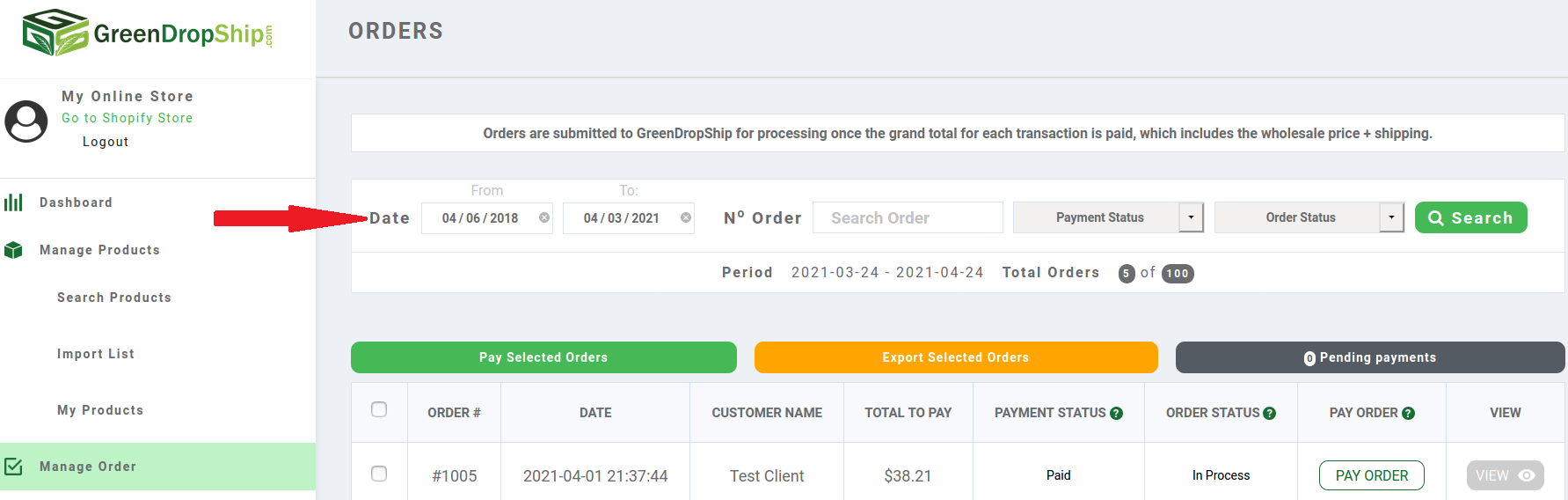
- Search Order - Find the order based on the ORDER #.