How to price my products?Updated 2 years ago
In The GreenDropShip App
1. You first need to create an Import List.
2. In your Import List (under Manage Products), click the product you want to price.
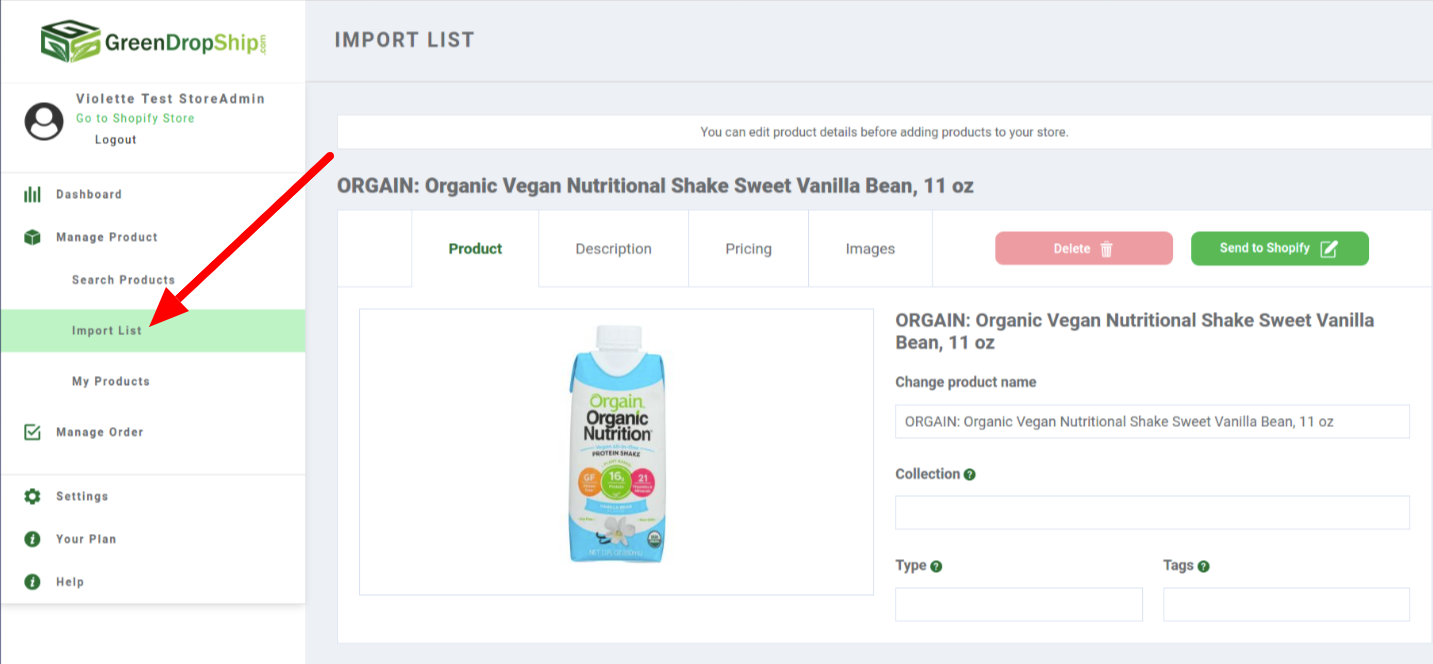
3. Each product will have four tabs: Product, Description, Pricing, and Images.
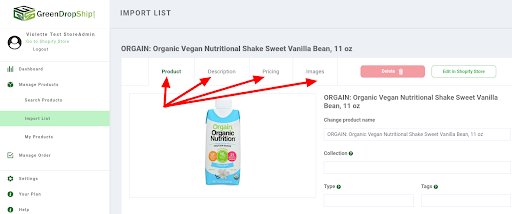
4. Click Pricing and add your retail price. The profit tab will show you how much profit you make on that product (in percentage). However, profit does not include shipping cost.
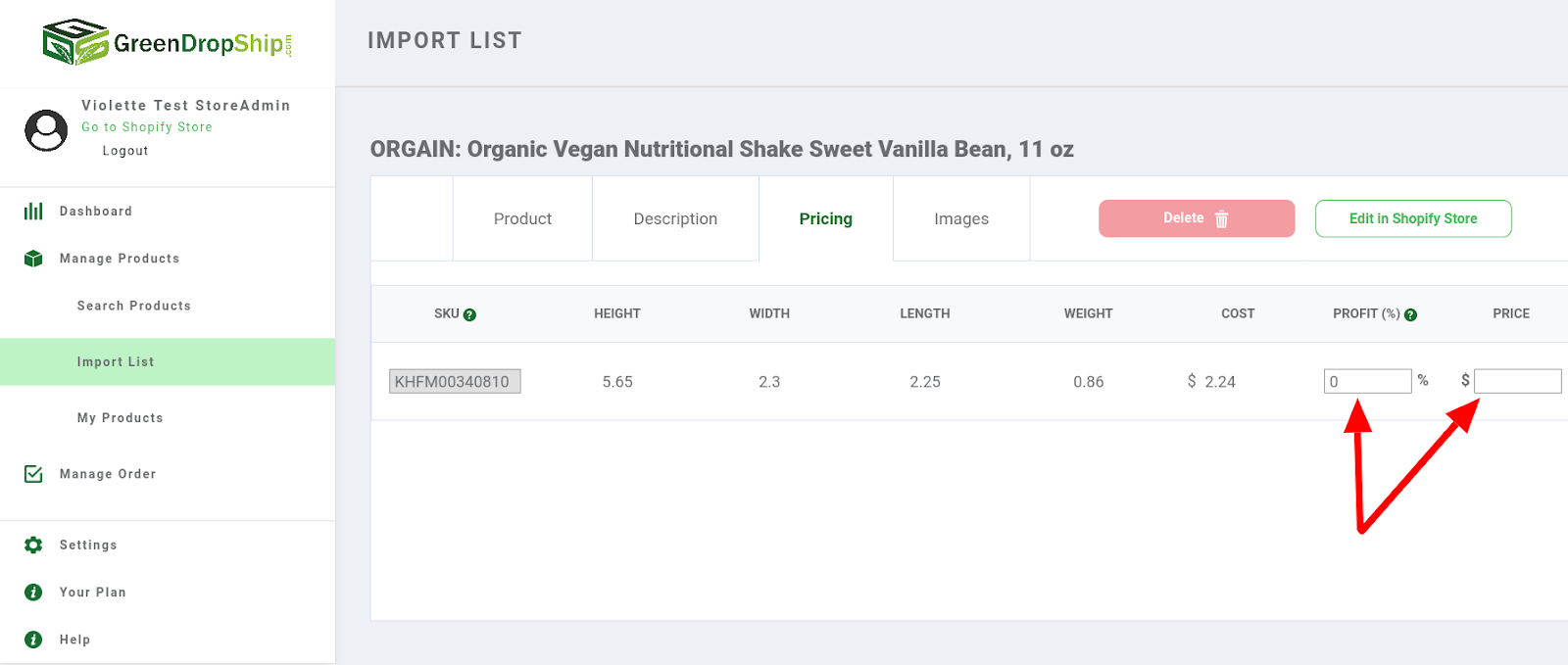
In Your Shopify Store Admin
1. After you sent your products to Shopify, In your Shopify store admin, go to All Products under Products.
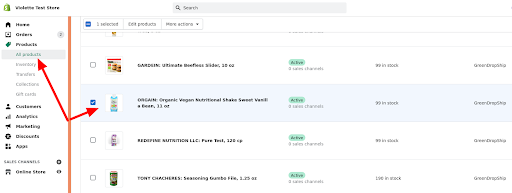
2. Click on the product, scroll down to Pricing, and edit the price.
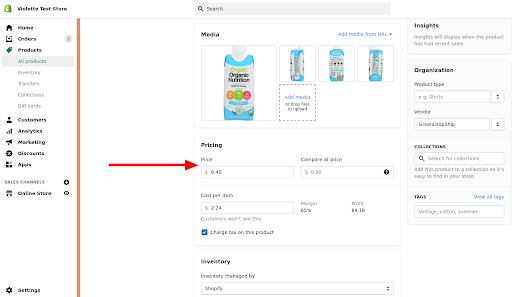
Extra Features for Product Pricing
The Shopify store admin has some useful features for product pricing, including:
- Compare at price - Use this to show a reduced price. Type the original price under Compare at price and the new price under Price, and the store listing will show the customer the reduced price with a red Sale sign.
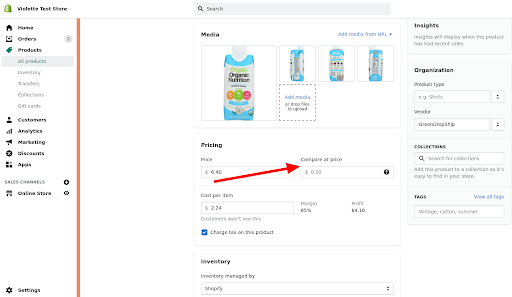
- Charge tax for this product - This allows Shopify to automatically charge taxes for a transaction, but you have to determine if the taxes are actually necessary for your store.
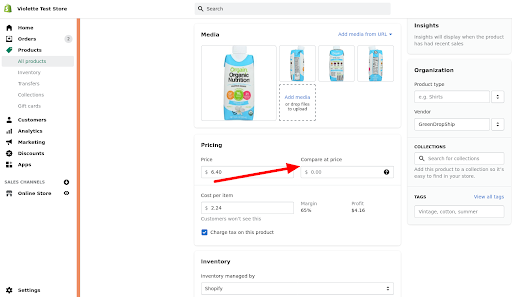
For more pricing tips, check out our blog post about how to price your products for dropshipping.