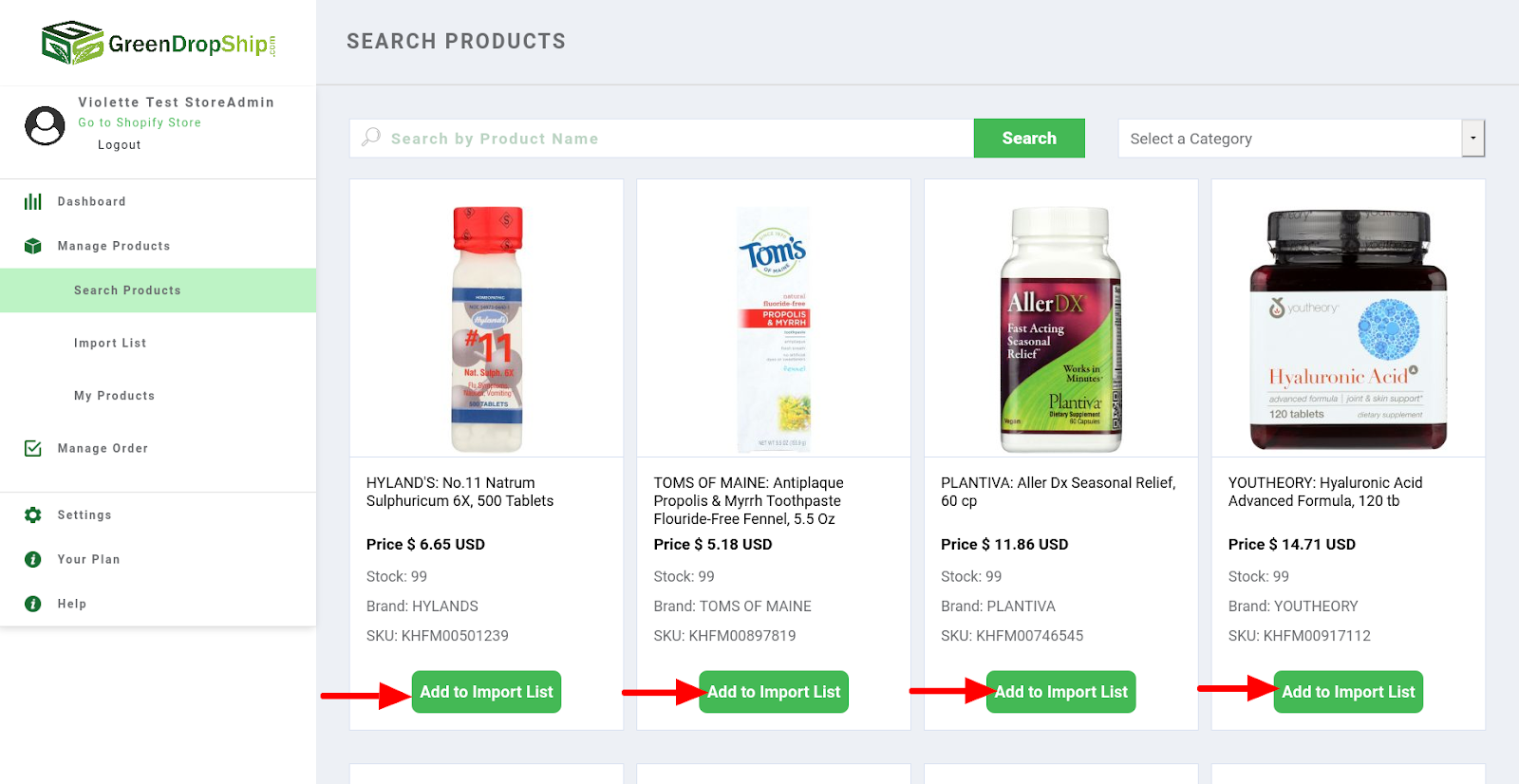How to search for products on the GreenDropShip app?Updated 2 years ago
To search for products, just be sure to follow these simple steps:
- Log into the GreenDropShip app.
- Click Search Products.
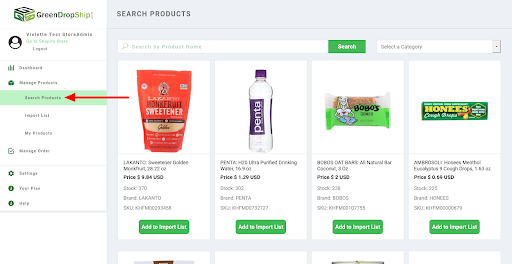
Now you have two ways to find products:
Search Bar
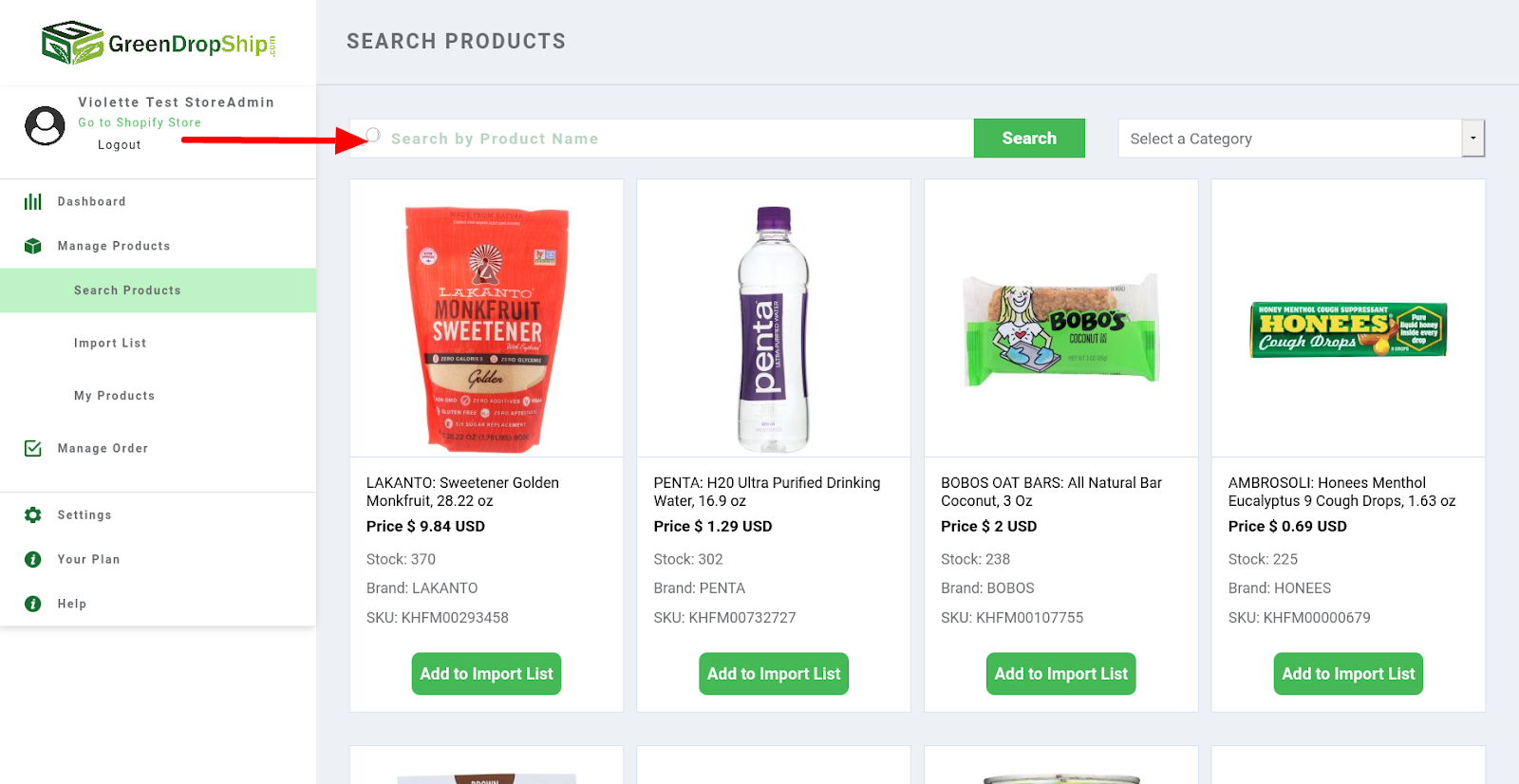
1. Enter the product type in the Search Bar. The search function will only list products that include the keyword you typed. If you type in “toothpaste”, then the search function will give you a list of toothpaste products from various brands.
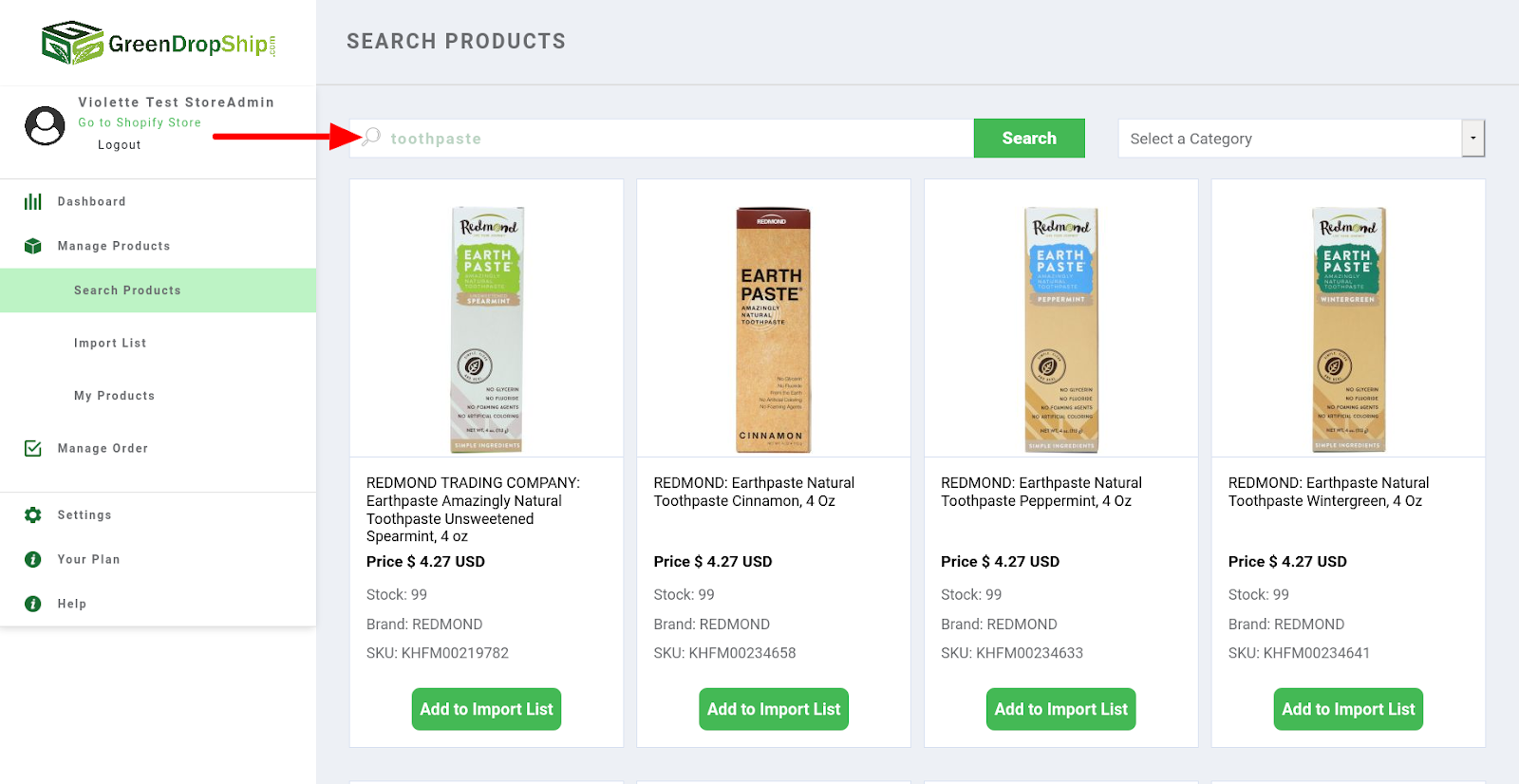
2. You can also search by brand name. For example, typing in “Orgain” will give you a list of Orgain products.

3. Once you find a product to sell, click Add to Import List.
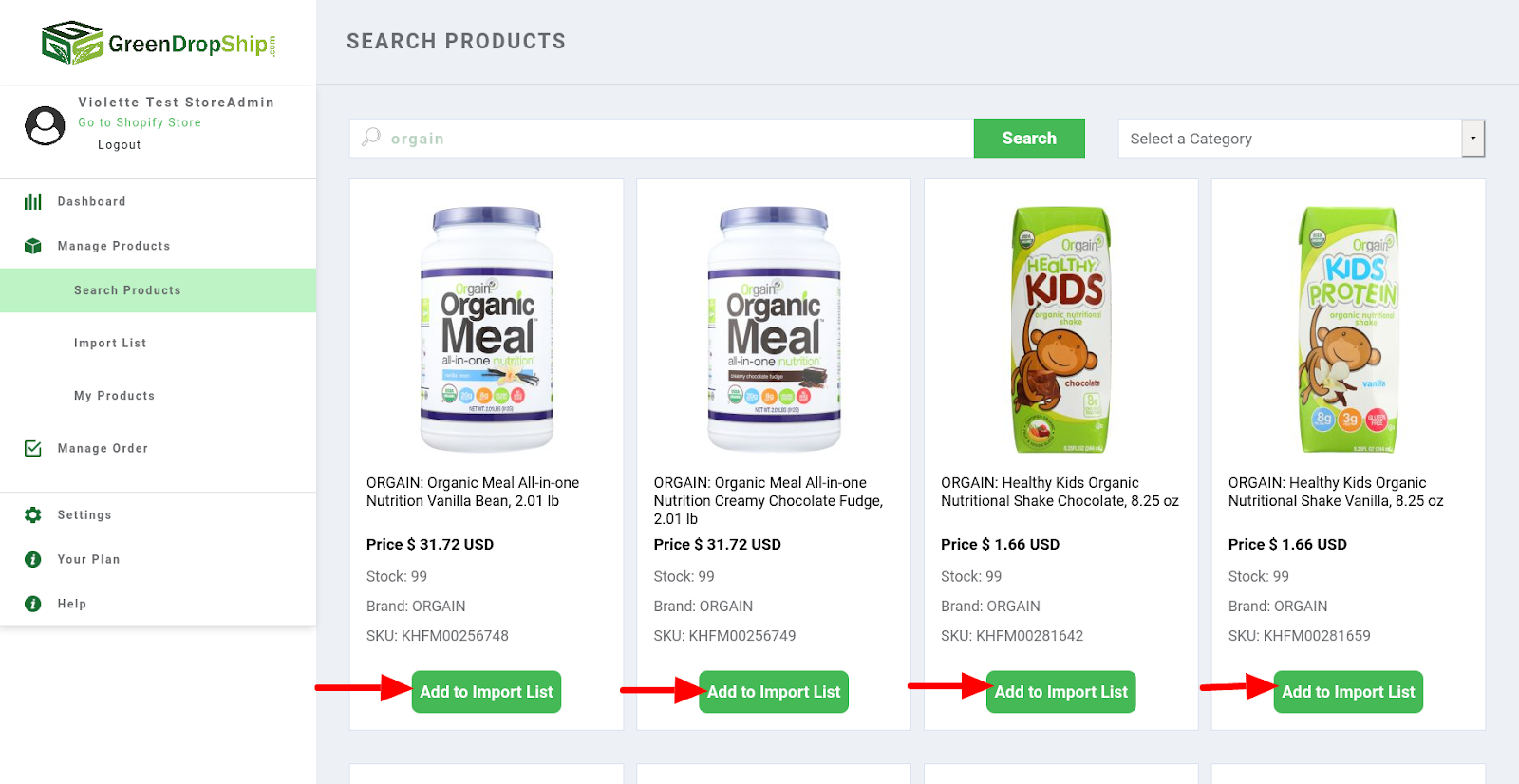
Dropdown Menu

1. Choose from the list of Product Categories.
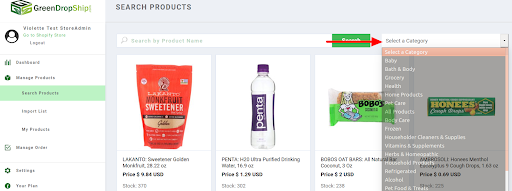
2. When you choose a Product Category, you get a list of products with subcategories at the top of the page to filter your results. For example, if you choose Health, you can see all the subcategories at the top of the results.
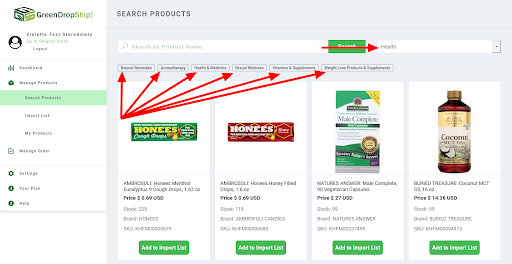
3. Once you find a product to sell, click Add to Import List.