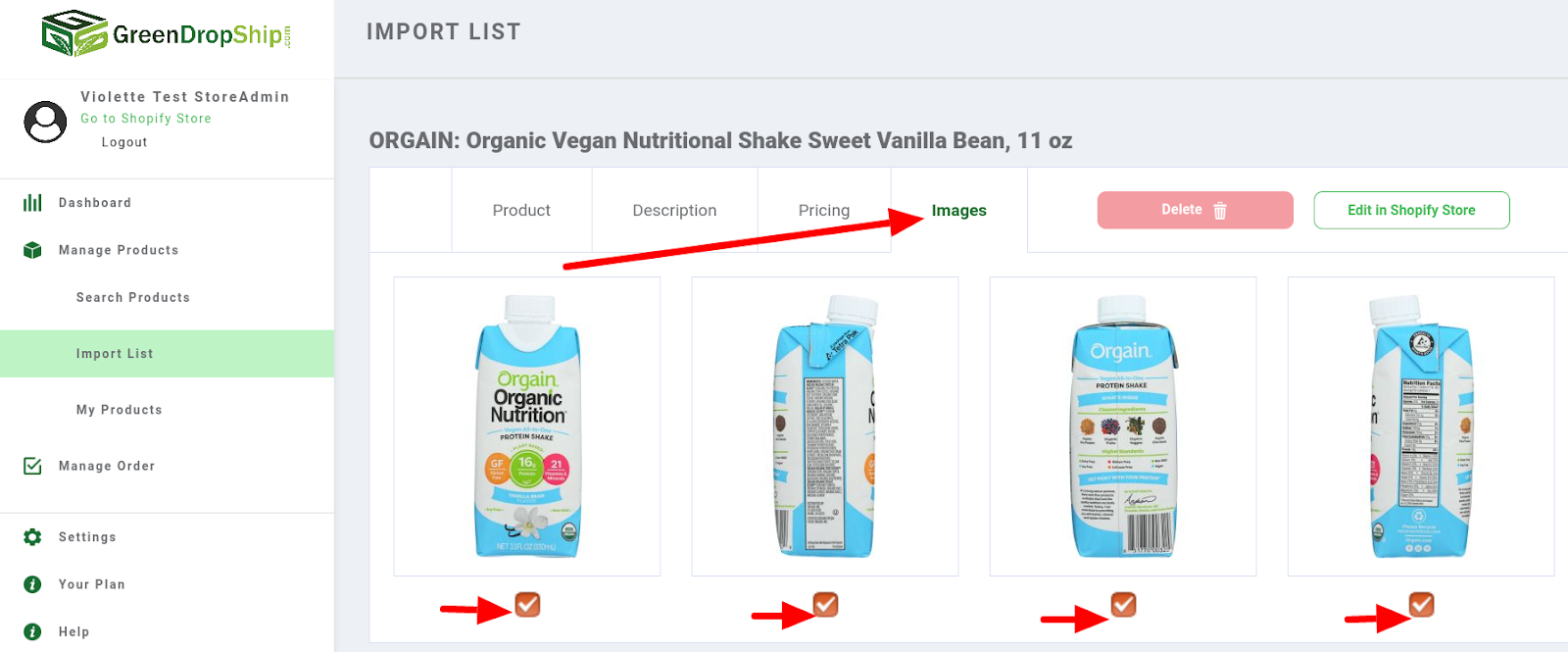How do I edit product details?Updated 2 years ago
Create an Import List to edit your product details before you import them into your Shopify store.
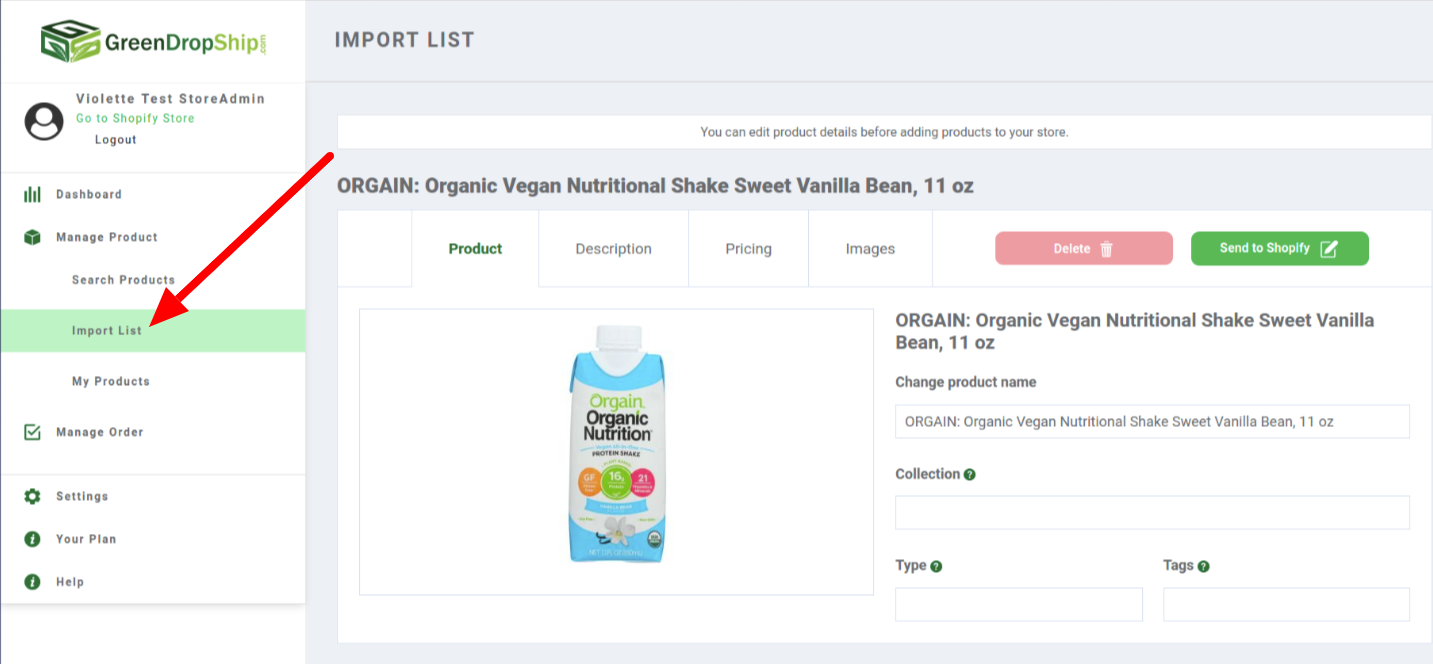
Once that’s done, go to the Import List and click on one of the following tabs to edit the details:
Product
You can edit the following information:
- Change Product Name - You have the option to change the product name but it’s important that you include the main product attributes such as brand, flavor, and size. Consumers want to see this information right away.
- Collections - You can assign your products to Collections you have already created in Shopify to make it easier for customers to find them by category.
- Product Type - You can give this product a classification that will be saved in the Product Type field in Shopify to help you categorize your products.
- Tags - You can also add Product Tags. Tags are used for labeling products, orders, and blog posts. Online shoppers can't actually see the tags - they’re for your own internal organization. Your Shopify store search uses tags to categorize products and organize search results for customers.
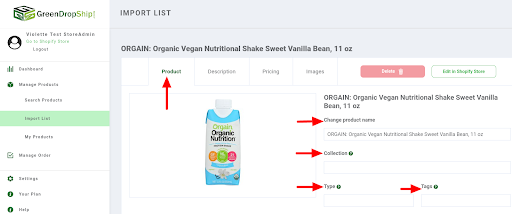
Description
- Write a detailed and engaging product description to boost your sales, but make sure it’s unique to your brand.
- It should be engaging, so make sure you describe the product’s main features and give an overview of its benefits to the consumer.
- You can also check out our blog post detailing the best practices for writing product descriptions, including 5 templates that you can use to reel in customers and convert sales.
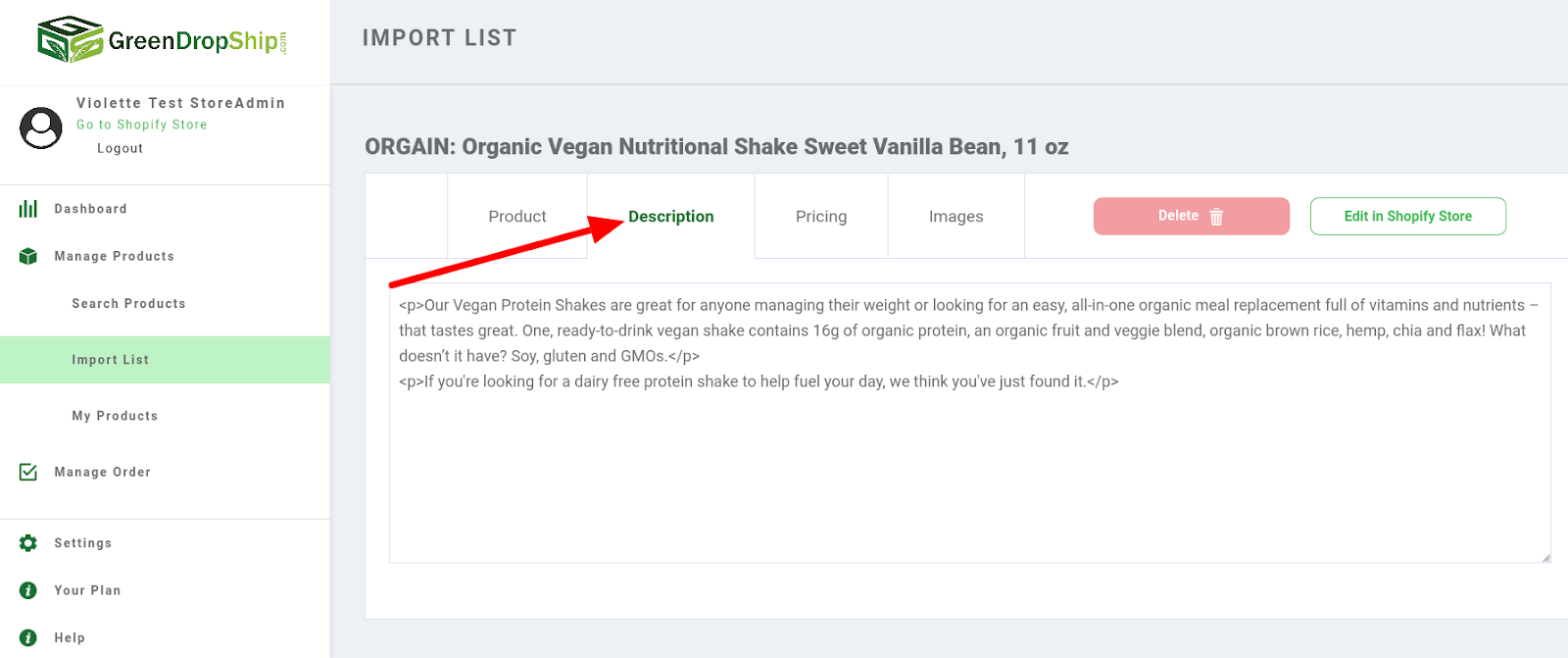
Pricing
For this section, all of the values besides Profit will be provided by GreenDropShip:
- SKU - Every Item has a unique SKU to help identify the product and track your orders. The SKU is not editable - GreenDropShip will provide the SKU number for you.
- Height/Width/Length - These are the dimensions for the product provided by GreenDropShip and they will affect your shipping costs.
- Weight - This value is also provided by GreenDropShip and it will affect shipping costs.
- Cost/Profit/Price - The cost is the wholesale price of a product from GreenDropShip, or how much it costs for you. You can type in the percentage of profit you’d like to make and the tool will give you the retail price you should charge. So, if an item costs $2.88 and you type in 20% for the profit, you’ll get a price of $3.60.
Be sure to check out our blog if you’d like to learn more about how to best price your products for dropshipping.
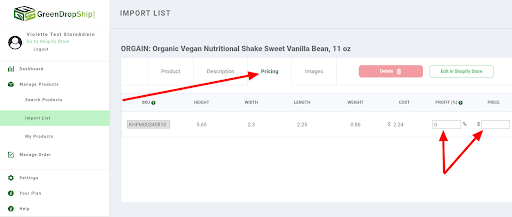
Images
- Select the product images you want to display on your product page.
- As part of your membership to GreenDropShip, we provide high-resolution images that you can use for your Shopify store.