How do I delete products?Updated 2 years ago
There are two ways to delete products on your GreenDropShip app:
- Deleting a product from your Import List
- Deleting a product from My Products.
First, you need to create an Import List to import items into your Shopify store admin.
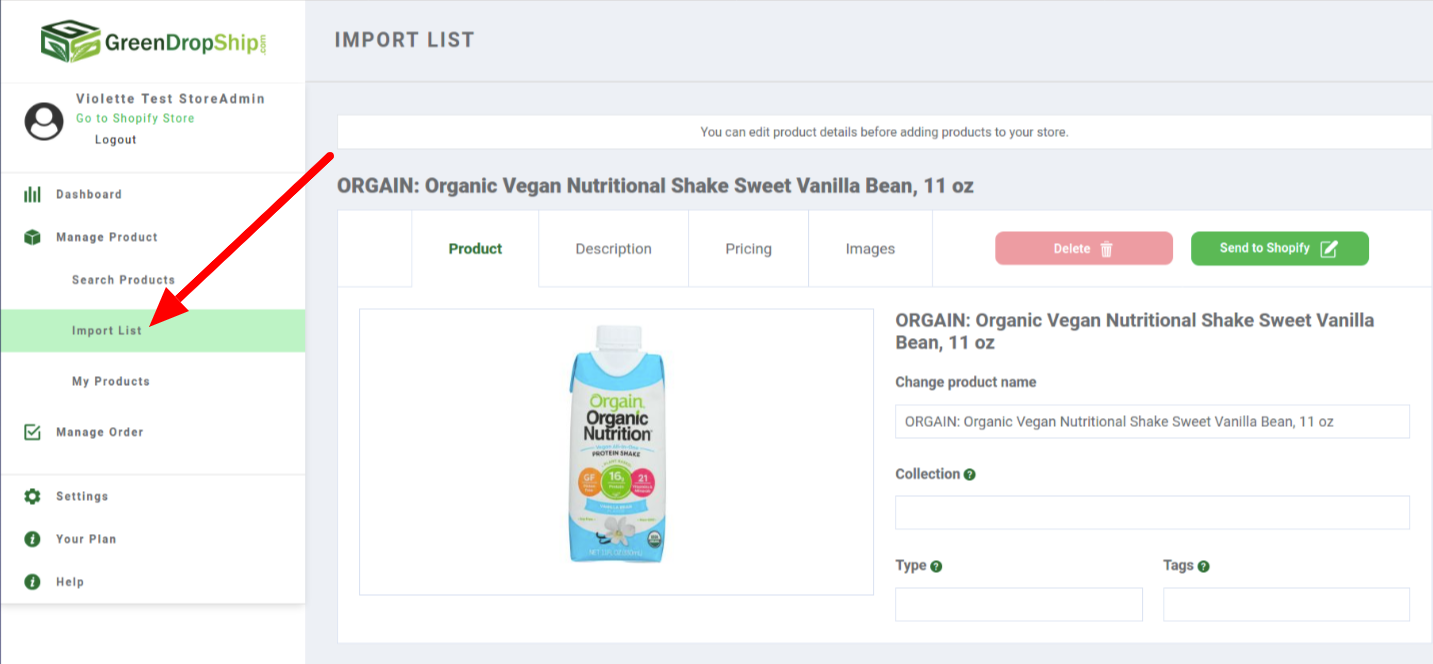
From Your Import List
If you add a product to your Import List but want to remove it:
- Go to the Import List.
- Click Delete Product.
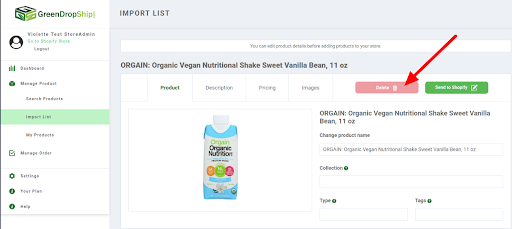
However, this will only remove the product from the Import List. It will not remove it from your Shopify store.
If you click Send to Shopify, this will send the selected products to your Shopify store admin.
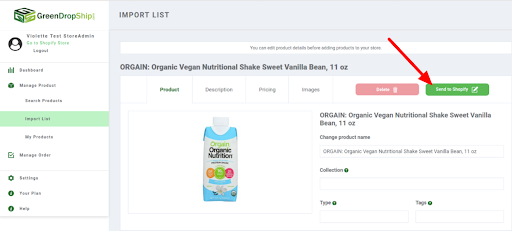
From My Products
Once you import the products from the Import List to your Shopify store, you can find those products under My Products.
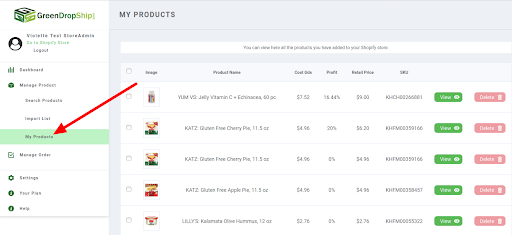
The items listed under My Products are already in your Shopify store but you can still delete them from your GreenDropShip app. Just make sure that you:
- Go to My Products (see screenshot above).
- Select the product and press Delete.
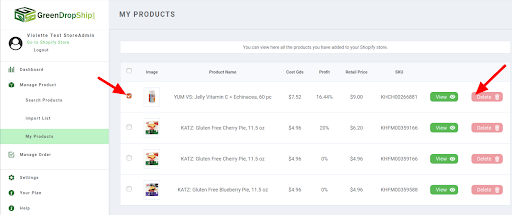
This will delete the products from your Shopify store admin.